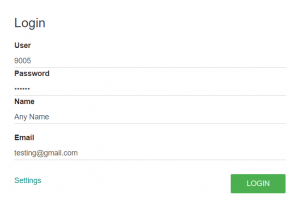How to do it
Open url: https://callinapp.com/webrtc/. Then enter information to login.
Username: you can choose any user in the list {9001, 9002, 9003, …, 9015}
Password: 123456 for all users
Name: can use any name
Email: a valid email format.
See image below:
How to do it
After logged in:
Dial *1998 to join conference room as a normal participant.
Or dial *1998#9999 to join conference as a moderator.